What is Layer 2?
What is Layer 2?
Layer 2 is mainly concerned with the local delivery of data frames between network devices on the same network or local area network (LAN).
As soon as data needs to travel outside of the LAN it needs to be encoded into a data packet that can be forwarded, using a router, between computer networks. At this point it is no longer travelling on Layer 2 but on Layer 3
The data is then sent across the Internet (Layer 3), bouncing off any number of servers, trying to find the fastest path to its intended target.
Once it reaches its target the packet is decoded back into a data frame by the router and is now able to move around the host LAN on Layer 2.
Where Layer 3 works with IP addresses, Layer 2 works with MAC addresses. Layer 2 is traditionally only available in one physical location, unless specialist lines such as MPLS or Ethernet lines are used.
MPLS lines do provide Layer 2 but they are expensive. If, for example, you require an MPLS line between two countries, your choice is limited to a provider that operates in both territories. This significantly limits choice and costs increase accordingly.
Ethernet lines also provide Layer 2 but can only work over a relatively short distance so options for connections across country or overseas are not possible.
Until now, without using either an MPLS or Ethernet line (both of which have significant drawbacks), Layer 2 was not possible.
iQuila has developed a protocol to carry full Layer 2 across any type of Internet connection anywhere, fully encrypted, and with speeds of up to 1GB.
Why is Layer 2 better?
Within a LAN on Layer 2 the data is in its original, intended form. As soon as it needs to pass over Layer 3 it gets encoded, sent out, bounced off any number of servers, received, decoded and sent on.
On this journey across the Internet, the data will try to find the path of least resistance, in order to get to its destination as quickly as possible. This can cause latency issues for various data hungry applications and can mean the quality of service suffers.
SD-WAN is trying to address this issue by essentially repackaging legacy technology and adding the ability to prioritise certain data packets. So, if, for example, you have a critical banking system, with SD-WAN you may choose for this to receive priority over all other traffic. This is fine, but it doesn’t really address the fundamental issue of network latency over Layer 3 and your access to other applications may suffer as a result. Also, SD-WAN tends to be implemented and managed by an external provider.
Why should your organisation have to choose what traffic to prioritise?
Why should your organisation have to give up ownership of your network traffic to an SD-WAN provider?
In addition, SD-WAN cannot prioritise certain types of data, e.g. Voice data, so SD-WAN has limitations, it’s also still expensive as MPLS lines are frequently still being used within SD-WAN setups.
How does iQuila fit in?
iQuila has developed a unique protocol to deliver Layer 2 without MPLS lines or Ethernet lines.
In essence, your organisation can connect remote workers, satellite sites, branches and offices in any location as if they were plugged in to a LAN port in your head office.
iQuila connections are fully encrypted and, because iQuila loads on kernel boot up, your organisation has full control over end-user devices. These devices will be subject to your internal security and group policies.
iQuila has many uses, which can be found throughout this site, and can be used to replace a variety of legacy technologies in a way that will significantly improve your network connectivity but also likely at a cost saving to these combined legacy products.